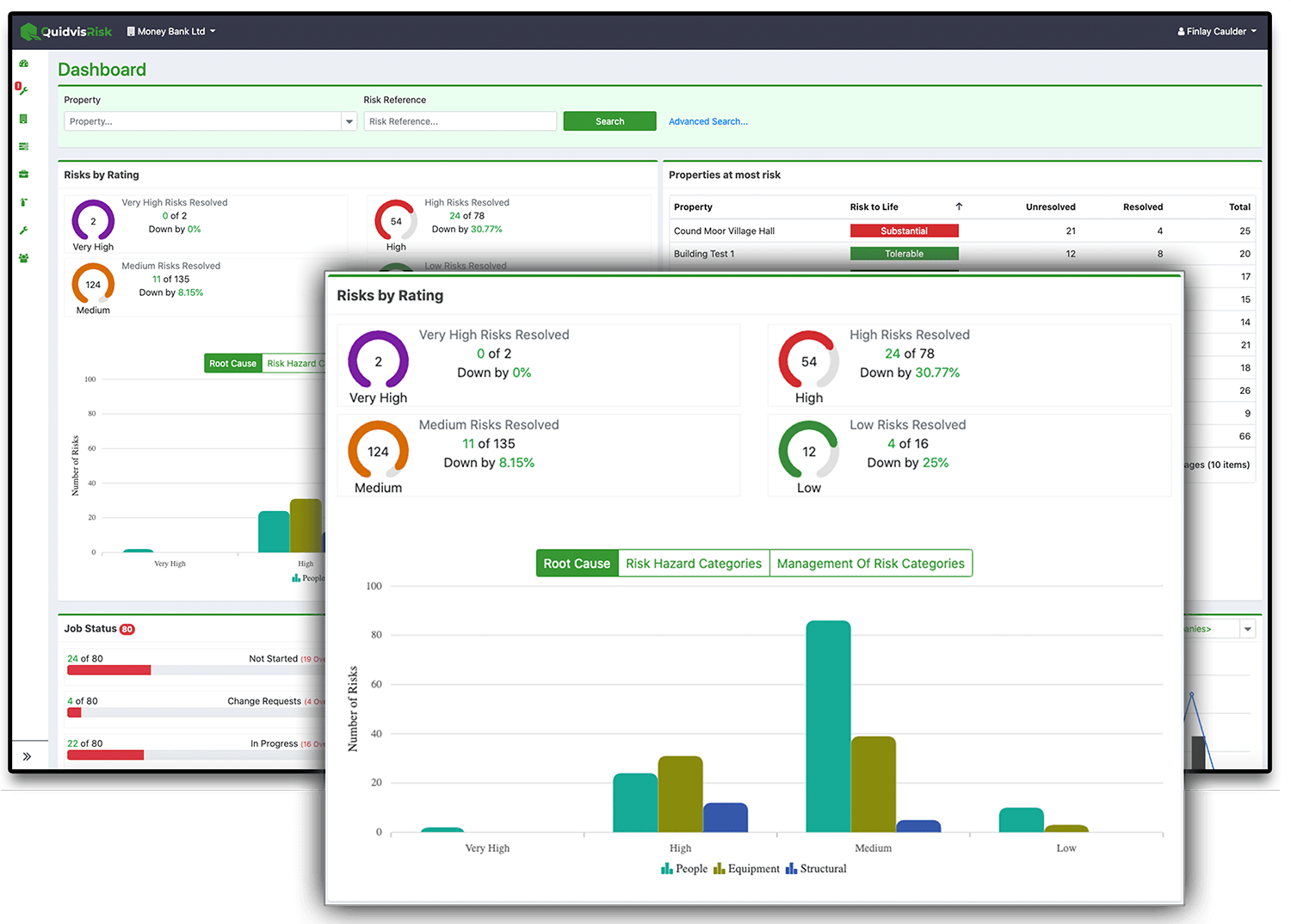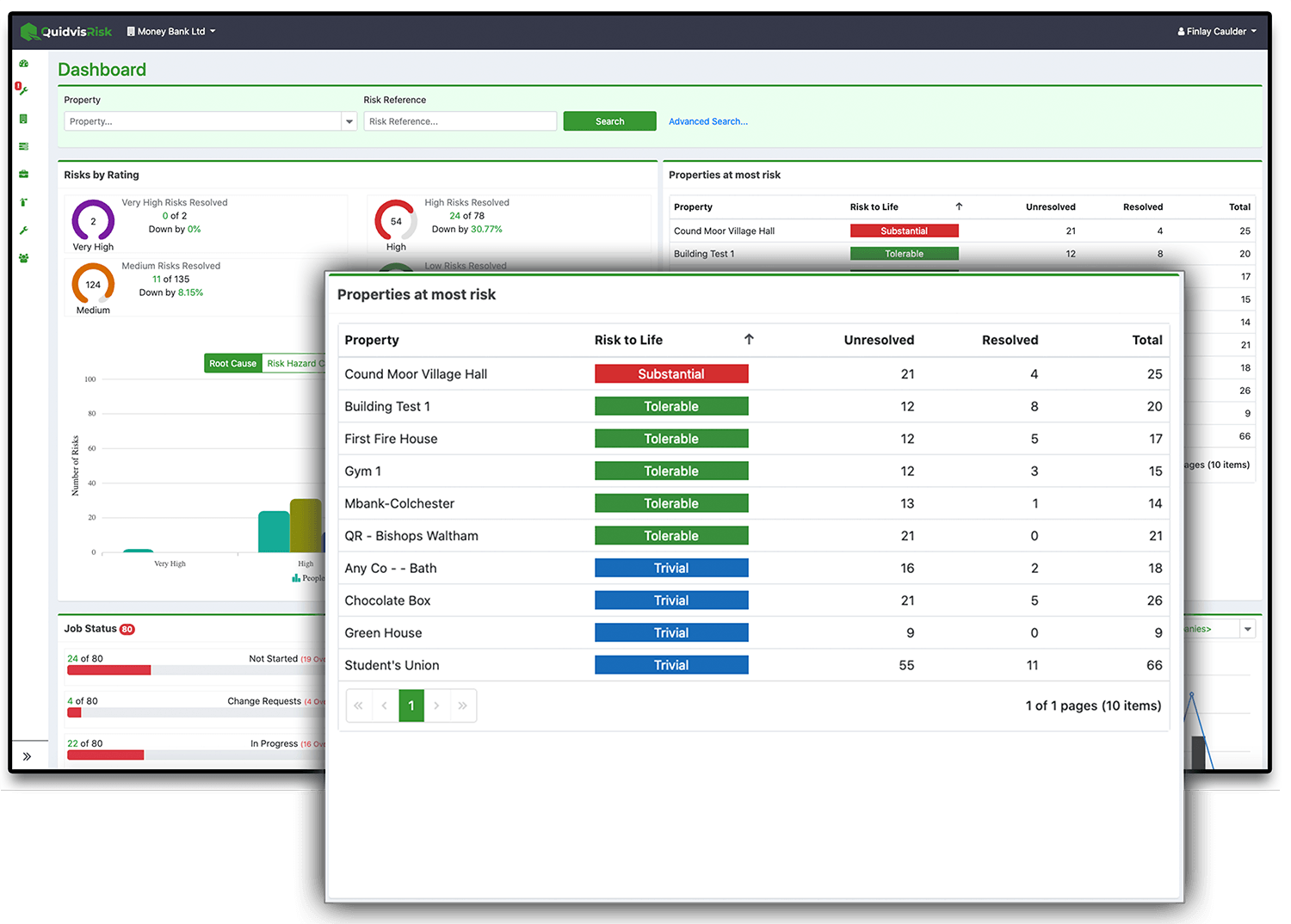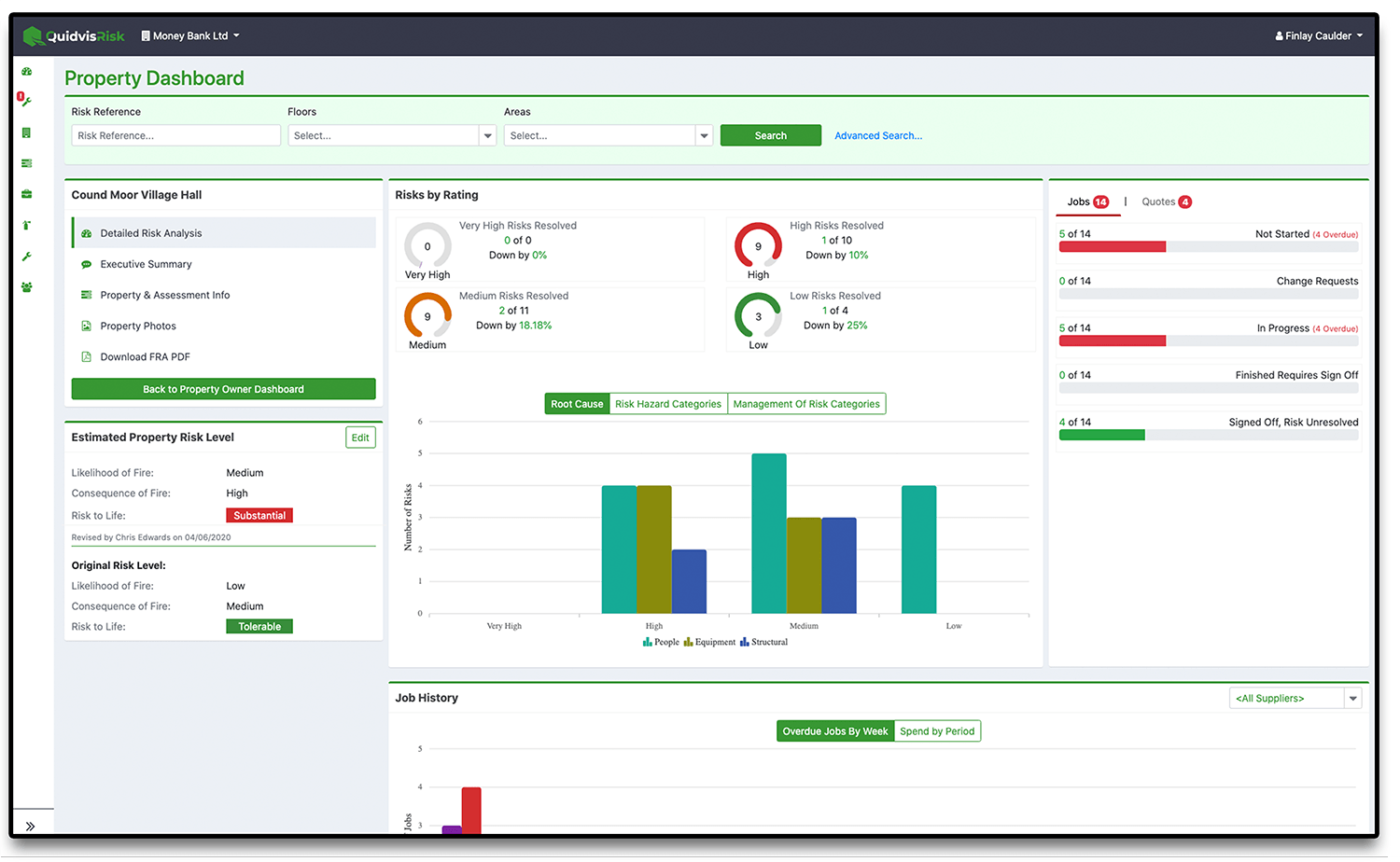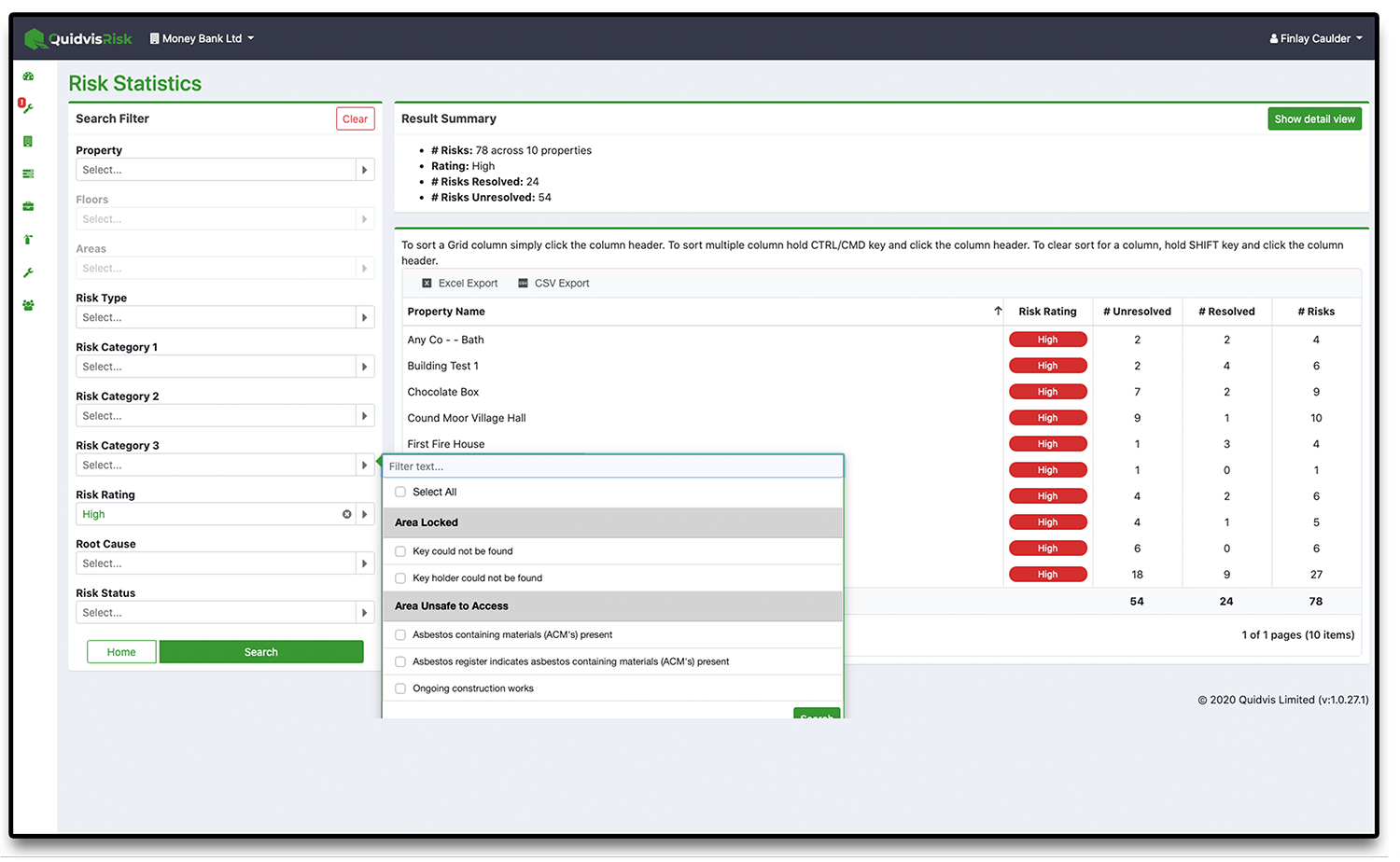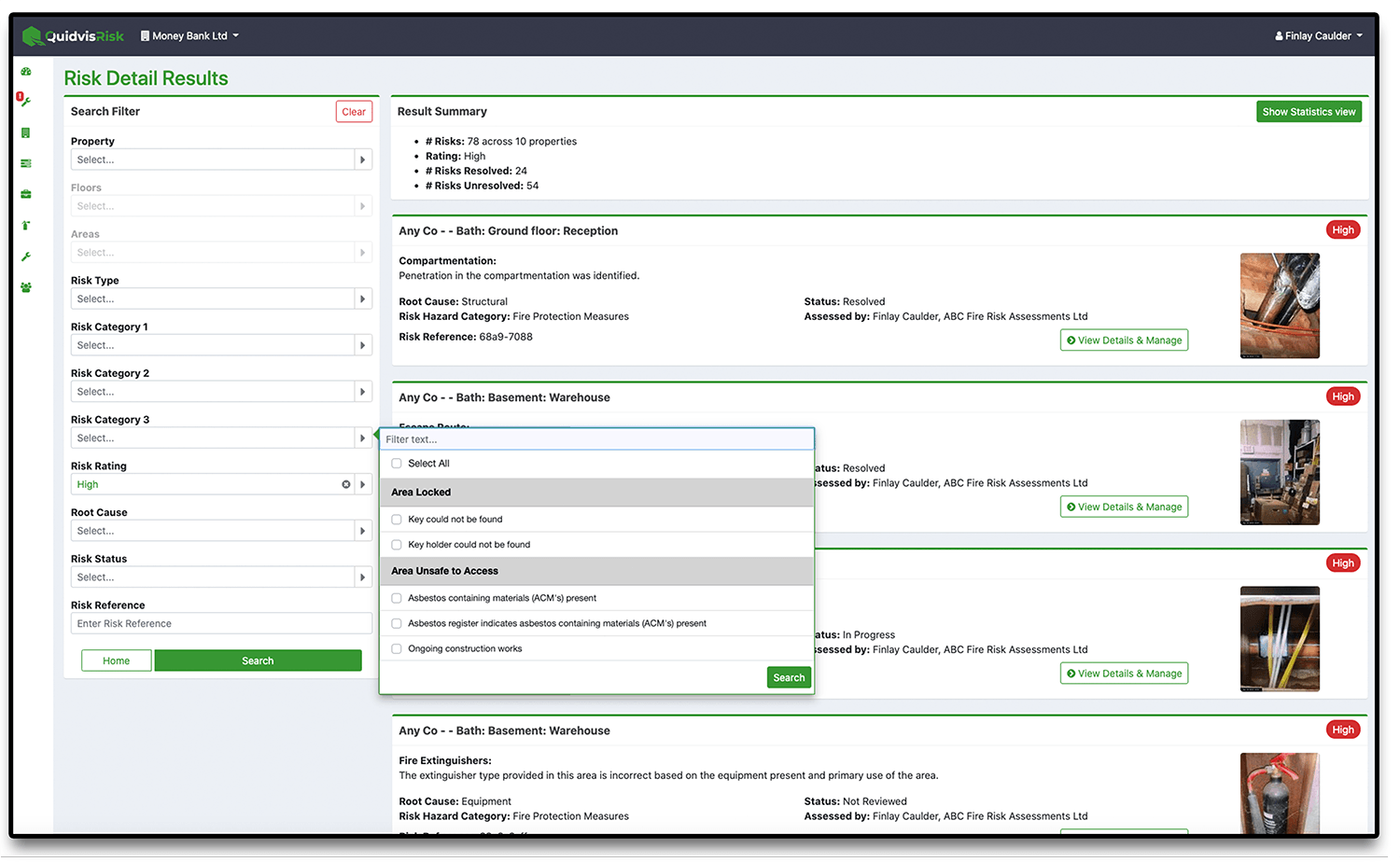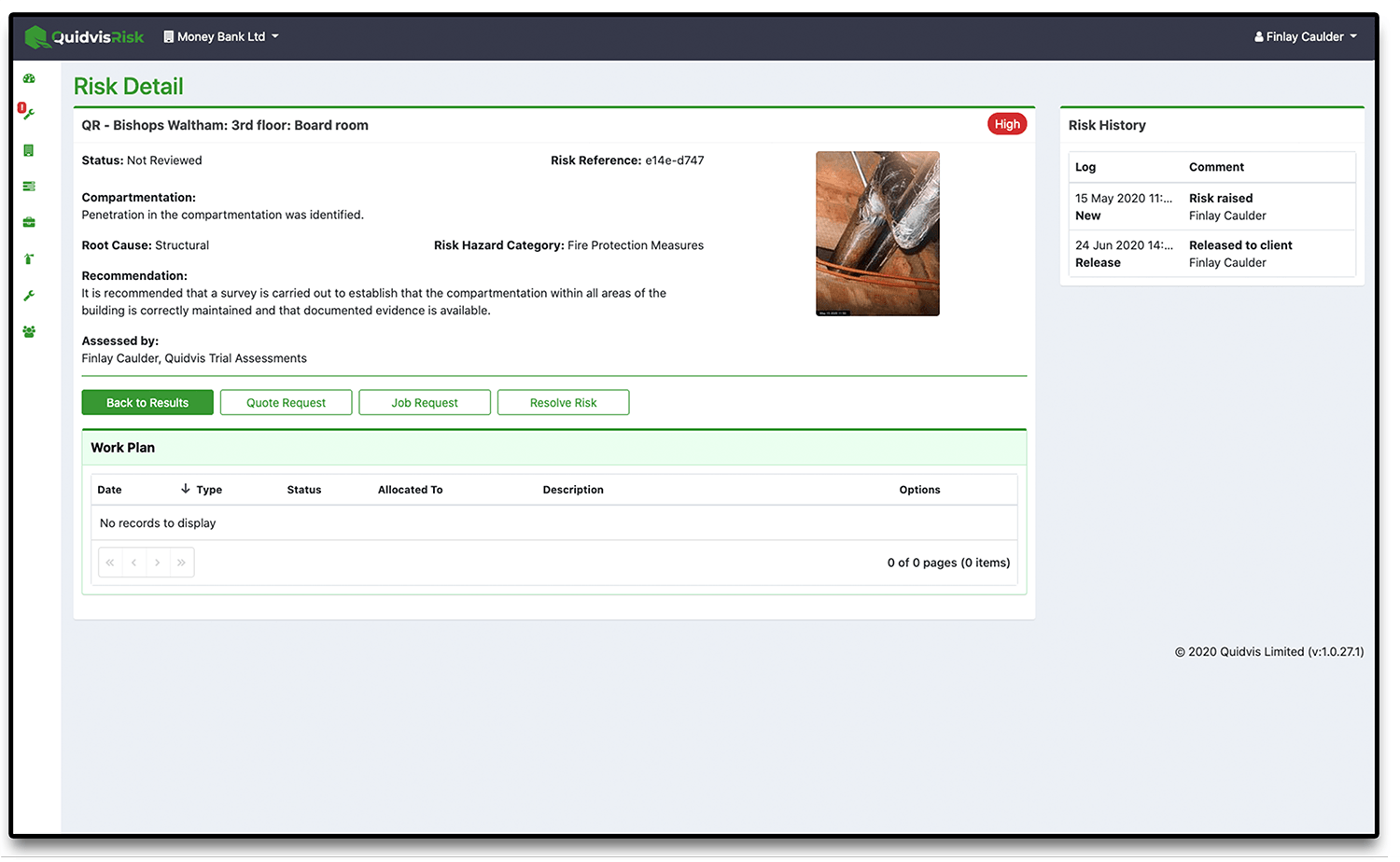Fire Risk Assessment
Report
Evidence-based reporting
Historically, working with multiple assessors or assessment companies, property owners would receive paper-based assessments in multiple formats with differing standards and terminology, making it practically impossible to manage risk across an estate. Not only from the sheer amount of paper that they are provided, but how do they analyse the reports, identify those properties and/or issues that take priority and ensure the issues are resolved and recorded, in a timely manner.
Using QuidvisRisk, companies no longer need to be constrained by the size of their assessment teams or be forced to use a single supplier due to concerns over consistency. QuidvisRisk provides companies with the flexibility to work with any competent fire risk assessor around the country, ensuring all assessments will be detailed, consistent, evidence-based assessments.
The estate dashboard
The estate dashboard provides a comprehensive overview of the risk across the property owners whole estate. Providing the ability to quickly identify and deal with the highest risks or the most at-risk properties.
At a glance the reports will show:
- How many risks of each level i.e ‘high risks’ are in the estate
- How many have been resolved
- Fire Risk Categories for each
risk
- Ignition Source
- Fuel Source
- Oxygen Source
- Fire Protection
- The ‘Root Cause’ (what is the
main cause of the issue)
- People
- Equipment
- Structural
Properties most at risk
The report will identify the properties in the estate with the highest risk based on the assessment of the assessor.
This is not always the property with the most individual risks. Therefore the report will allow the user to filter the report by:
- Risk to life rating
- Number of individual risks
Property dashboard reports
Each property has its own dashboard this allows the responsible person to view the location in detail. It also provides the ability to restrict access some users may only be able to see certain properties.
The property dashboard provides the same reports on risks as the estate dashboard but is limited to the risks for that property only. In addition to this information, there is more detailed information regarding that property including:
- An Executive Summary of the property from the assessor
- Property and assessment Information
- Property photographs
- Access to the dynamic pdf report for the location
In most cases, people will not use the pdf, however, if it is required the pdf will automatically update when issues are resolved on the portal. The updated information will be available on download.
Advanced search
From the dashboards, you can click through to an advanced search area where you can analyse and interrogate the data, before drilling through to a specific risk.
You can filter the data by:
- Risk Type
- Risk Categories i.e.
- Fire protection measures
- Compartmentation
- Compartmentation breached
- Compartmentation
- Fire protection measures
- Risk Rating
- Root Cause
- Risk Status
Detailed risk information
Each risk has detailed information, providing an accurate view of what the assessor found on the day of the assessment. The detailed risk will include:
- Detailed observation
- Identifying the fire category of the risk
- Detailed recommendation
- Root Cause
- Up to 3 photographs of the risk
- All photographs will be date and time stamped
- Name of the assessor and assessment company